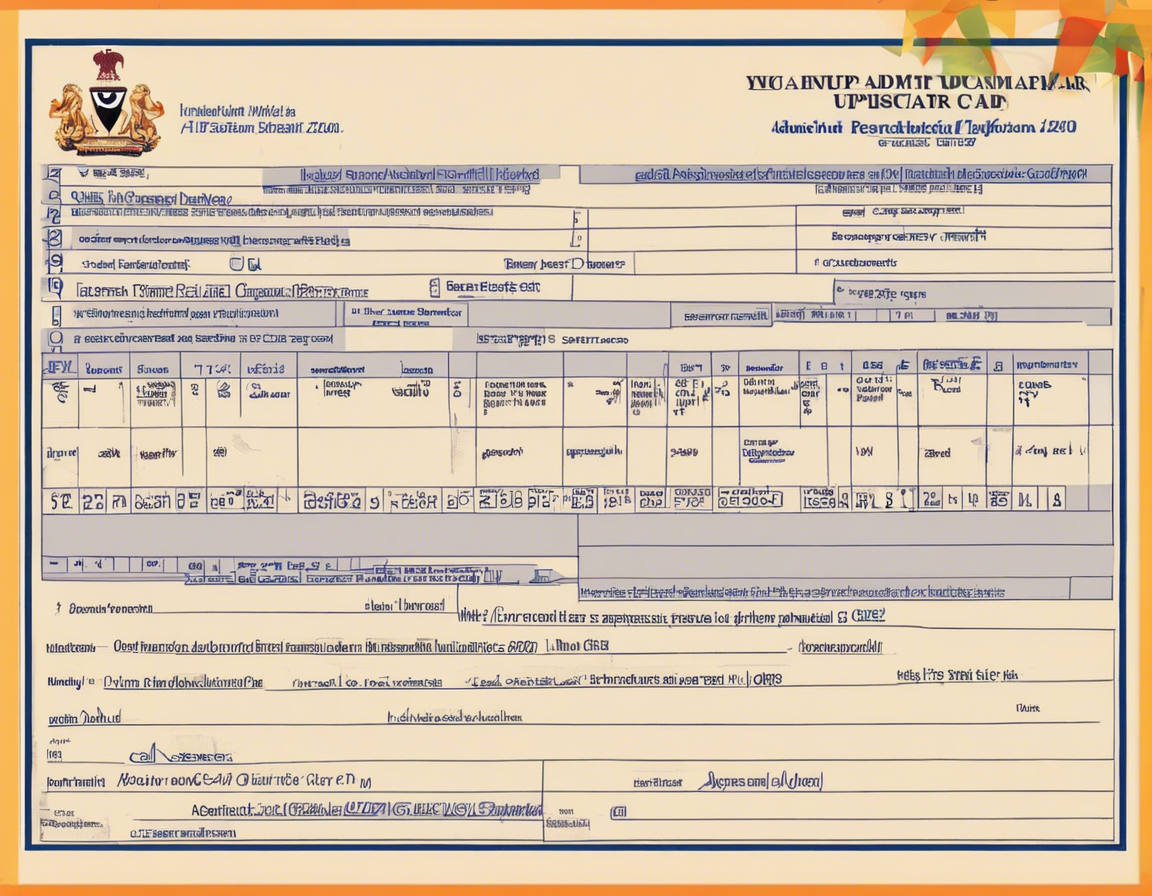
Are you gearing up for the UPP (Uttar Pradesh Police) exams in 2024? One essential document you’ll need for the exams is your UPP Admit Card. This document not only serves as proof of your identity but also contains crucial information such as your exam date, venue, and instructions. Here’s a comprehensive guide to help you navigate the process of downloading your UPP Admit Card hassle-free.
Understanding the Importance of UPP Admit Card
Before delving into the process of downloading your UPP Admit Card, it’s crucial to understand why this document is so vital. The UPP Admit Card serves as your entry ticket to the examination hall. Without it, you may be barred from taking the exam. It also contains important details such as your roll number, exam center address, reporting time, and instructions from the exam conducting authority.
Steps to Download Your UPP Admit Card
The process of downloading your UPP Admit Card is relatively straightforward. Follow these steps to ensure you have your admit card ready well in advance of your exam date:
Step 1: Visit the Official UPP Website
The first step is to visit the official website of the Uttar Pradesh Police Recruitment and Promotion Board (UPPBPB) at uppbpb.gov.in.
Step 2: Locate the Admit Card Section
Once on the website, look for the Admit Card or Download Hall Ticket section. This section is where you will find the link to download your UPP Admit Card.
Step 3: Enter Your Details
Click on the Admit Card link and enter the required details such as your registration number, date of birth, or any other information as requested.
Step 4: Verify and Download
After entering your details, verify that the information provided is correct. Once you are certain, click on the Download or Print button to save a copy of your UPP Admit Card to your device.
Step 5: Print Multiple Copies
It’s advisable to print multiple copies of your UPP Admit Card. This ensures that you have a spare copy in case one gets lost or damaged.
Important Points to Remember
While downloading your UPP Admit Card, keep the following points in mind to avoid any last-minute hiccups:
- Check Details Carefully: Ensure that all the information on your UPP Admit Card is accurate, including your name, exam date, and center.
- Technical Requirements: Make sure your device has a stable internet connection and is compatible with the website for hassle-free downloading.
- Contact Helpline: In case of any discrepancies or issues with your admit card, promptly contact the exam authority helpline for assistance.
- Do Not Tamper: Avoid altering any details on the UPP Admit Card, as this may lead to disqualification from the exam.
Frequently Asked Questions (FAQs)
Q1: Can I Download My UPP Admit Card on a Mobile Phone?
A1: Yes, you can download your UPP Admit Card on a mobile phone as long as you have a stable internet connection and access to a printer to print a physical copy.
Q2: What Should I Do If I Find an Error on My UPP Admit Card?
A2: If you notice any errors on your UPP Admit Card, such as incorrect personal details or exam center information, contact the exam conducting authority immediately for guidance on rectifying the issue.
Q3: Is it Mandatory to Carry a Printed Copy of My UPP Admit Card to the Exam Center?
A3: Yes, it is essential to carry a printed copy of your UPP Admit Card to the exam center. A digital copy on your phone may not be accepted, so ensure you have a physical copy with you.
Q4: Can I Download My UPP Admit Card Without My Registration Number?
A4: Your registration number is usually a mandatory requirement for downloading your UPP Admit Card. If you have misplaced or forgotten your registration number, check your registration email or contact the exam authority for assistance.
Q5: What Should I Do If I Am Unable to Download My UPP Admit Card?
A5: If you encounter any difficulties in downloading your UPP Admit Card, try clearing your browser cache and cookies, or switch to a different web browser. If the issue persists, contact the UPPBPB helpline for further assistance.
Conclusion
Downloading your UPP Admit Card is a crucial step in preparing for your upcoming exams. By following the steps outlined above and keeping the important points in mind, you can ensure a smooth and stress-free process. Remember to double-check all the details on your admit card and reach out for help if needed. Good luck with your exams, and may you excel in your UPP endeavors!
